דף הבית » Whitelisting smoove in Cloudflare protection layer
Objective
Synchronizing woocommerce stores hosted behind a web application firewall (WAF) such as Cloudflare, which require additional configurations to ensure secure and reliable API communication. This guide provides a step-by-step approach to configuring your WAF and enabling smoove to retrieve data from your e-commerce store seamlessly.
WAF
Serves as a protective barrier between web applications and potential threats, filtering and monitoring HTTP traffic to and from the application. While this enhances security, it can pose challenges for API interactions, potentially blocking legitimate synchronization requests. To overcome this, specific settings must be applied to the WAF configuration, ensuring that API calls from Smoove are recognized and authorized.
How to do it?
In the WAF provider's management dashboard
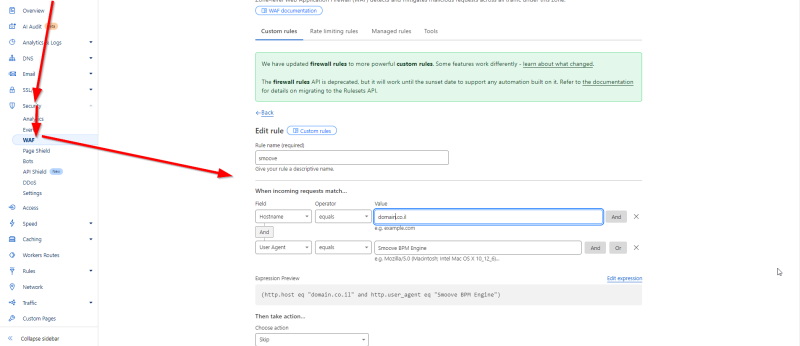
3. Create a new custom rule:
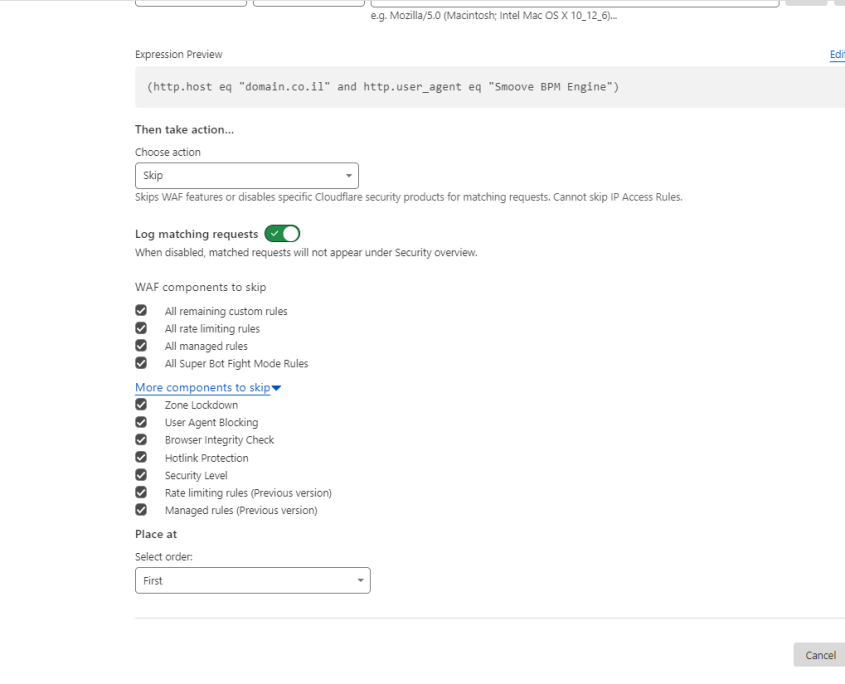

נציגת שירות, תמיכה טכנית, ומנהלת פרויקטים ב-smoove. נשואה + 2 ילדים וארבעה חתולים. גרה במושב בקצה ההר (כן כן, ממש כמו באגדות) ואוהבת לטפס על הרים באופן כללי (כולל פסגה בגובה 2519 מטר ברומניה). מכורה לקולה בהגזמה (ליטר וחצי ביום), אבל מנסה לקצץ.
זה קל, זה פשוט, זה לא עולה כסף.
100 אנשי קשר ראשונים בחינם.
כרטיס האשראי יכול להישאר בארנק
למי זה מתאים
נישאר חברים?
נשמח לשלוח לך טיפים לשיווק חכם, עדכונים על פיצ'רים חדשים ומבצעים חמים.