דף הבית » Adding a referral source to a landing page
We will add the suffix =CS? without spaces to the page link.
Following the suffix, we will add the name that we want to serve as the referral source identifier. For example: the link of the landing page is https://lp.vp4.me/rdcz and the referral source we want to add is FACEBOOK. For that, the link of our page will be https://lp.vp4.me/rdcz?cs=facebook3 ways to find the referral source in the smoove
2. To check the referral source of a landing page sign up - click on the number of registrants on the landing page.
3. Exporting the list to Excel - add "Referral Source".
In the Excel table, the "Referral Source" column will show the referral source for each registrant.
Adding a referral source to a form embedded on a website
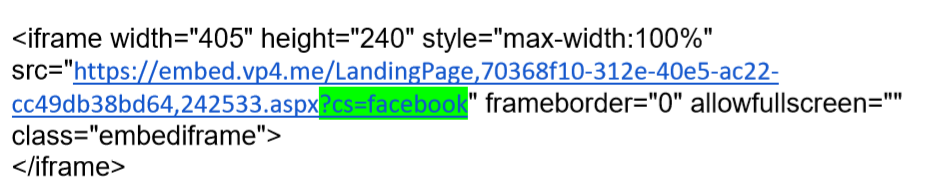
It's easy, it's simple, and it doesn't cost a thing
Free for 100 contacts. Keep your credit card in your wallet
Company
Platform
smoove For
Sign Up To Our Newsletter
Receive updates about new features, marketing tips, and special offers.

© smoove 2024